Step 5: Highlight selected line
We will store the currently selected line number in an alterable value called Selected Line. By comparing this value to the Line ID value of each Character object, we can tell if that object is on the currently selected line.The Blitter object contains 2 animation sequences. Both with the same 89 frames, only different colours. To highlight the selected menu item, we simply change the animation of Character objects on that line.
- Line ID of
 <> Selected Line ( "
<> Selected Line ( " " )
" )
 : Change animation sequence to Tileset 1
: Change animation sequence to Tileset 1
- Line ID of
 = Selected Line ( "
= Selected Line ( " " )
" )
 : Change animation sequence to Tileset 2
: Change animation sequence to Tileset 2
By default, Line Selected is equal to 1, so test the application and you will see the first line selected.
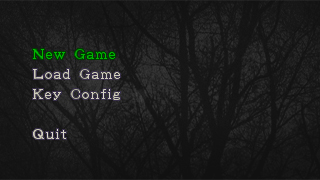
8