Step 4: Remove the ">" character
Test your application. It will now look like this.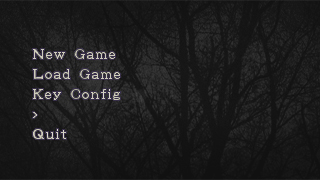
The > character is not our only problem. Remember we set the Line ID value of each Character object to whatever the Blit Line value was equal to at the time we created it? Well this means all characters on the "Quit" line actually have a Line ID value of 5, when really we want it to be 4.
Fortunately, this is easily fixed. We simply subtract 1 from Blit Line when we reach a > character.
To test for a >, we check if the ID value of the Character object is equal to 84. This is because the > character has a numeric position of 84 in CharSheet.
- On loop "Blit"
- ID of
 = 84
= 84
 : Sub 1 from Blit Line
: Sub 1 from Blit Line : Set ID to 0
: Set ID to 0 : Destroy
: Destroy
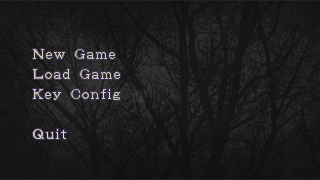
7