Step 3: Raindrop Movement
To make the rain fall down, simply add to the Y position. Each Raindrop will fall at the same rate of 10 pixels per frame. To create the illusion if wind, simply add to the X position. A random value will make the movement appear more natural, in our case- Always
 : Set X position to X( "
: Set X position to X( " " )+4+Random(4)
" )+4+Random(4) : Set Y position to Y( "
: Set Y position to Y( " " )+10
" )+10
 is overlapping a backdrop
is overlapping a backdrop
 : Create
: Create  at (0,0) from
at (0,0) from 
 : Set X position to X position to X Left Frame-100+Random(420)
: Set X position to X position to X Left Frame-100+Random(420) : Set Y position to 0-Random(10)
: Set Y position to 0-Random(10)
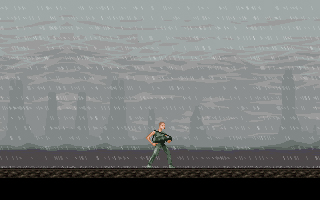
This is because each Raindrop falls 10 pixels per frame and any Raindrop objects within 10 pixels (vertical) of each other will cross over onto the obstacle at the same time (during the same frame). If their Y position was then set to 0, each of these raindrops, which were previously falling from different heights, would now be falling from the same height. Positioning each at a random Y co-ordinate between -9 and 0 will fix the problem.
5