Step 5: Repeat for Fog layer 2
Now we must repeat the previous steps for the remaining fog objects. So hide layer 3 and show layer 4. Now repeat step 2 with the Fog 2 object. Only this time, position the objects like this: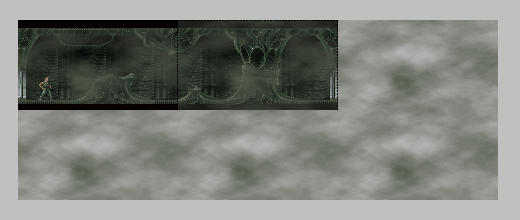
The movement events for Fog 2 are identical as for Fog 1 only this time we are subtracting 1 from the X position as opposed to adding 1. If you copy and paste the events be careful to correctly replace each Fog 1 object with a Fog 2 object as the icons are very similar.
- Every 00"-10
 : Add 1 X Counter
: Add 1 X Counter : Set X position to X( "
: Set X position to X( " " ) - 1
" ) - 1
- Every 00"-14
 : Add 1 Y Counter
: Add 1 Y Counter : Set Y position to Y( "
: Set Y position to Y( " " ) - 1
" ) - 1
- X Counter of
 = 320
= 320
 : Set X Counter to 0
: Set X Counter to 0 : Set X position to Initial X( "
: Set X position to Initial X( " " )
" )
- Y Counter of
 = 180
= 180
 : Set Y Counter to 0
: Set Y Counter to 0 : Set Y position to Initial Y( "
: Set Y position to Initial Y( " " )
" )
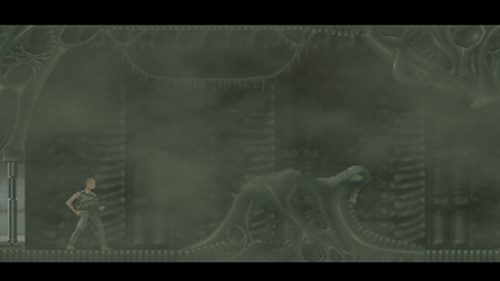
9