Step 5: Repeat again for Fog Layers 3 and 4
Nice work! Can you guess what comes next? You go it! Create and position the Fog 3 and Fog 4 objects and repeat and slightly modify the events.Hide layer 4, show layer 5 and position the Fog 3 objects as shown below.
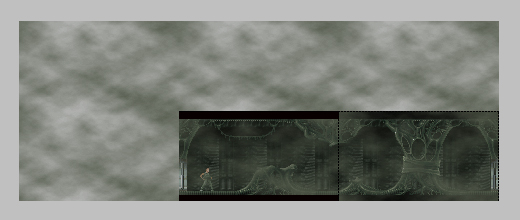
The Fog 3 objects will move 1 pixel to the right and 1 pixel downwards. Create the following events:
- Every 00"-10
 : Add 1 X Counter
: Add 1 X Counter : Set X position to X( "
: Set X position to X( " " ) + 1
" ) + 1
- Every 00"-14
 : Add 1 Y Counter
: Add 1 Y Counter : Set Y position to Y( "
: Set Y position to Y( " " ) + 1
" ) + 1
- X Counter of
 = 320
= 320
 : Set X Counter to 0
: Set X Counter to 0 : Set X position to Initial X( "
: Set X position to Initial X( " " )
" )
- Y Counter of
 = 180
= 180
 : Set Y Counter to 0
: Set Y Counter to 0 : Set Y position to Initial Y( "
: Set Y position to Initial Y( " " )
" )
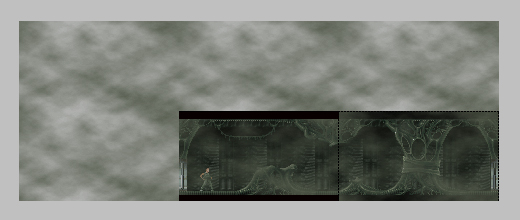
The Fog 4 objects will move 1 pixel to the left and 1 pixel downwards. Create the following events:
- Every 00"-10
 : Add 1 X Counter
: Add 1 X Counter : Set X position to X( "
: Set X position to X( " " ) - 1
" ) - 1
- Every 00"-14
 : Add 1 Y Counter
: Add 1 Y Counter : Set Y position to Y( "
: Set Y position to Y( " " ) + 1
" ) + 1
- X Counter of
 = 320
= 320
 : Set X Counter to 0
: Set X Counter to 0 : Set X position to Initial X( "
: Set X position to Initial X( " " )
" )
- Y Counter of
 = 180
= 180
 : Set Y Counter to 0
: Set Y Counter to 0 : Set Y position to Initial Y( "
: Set Y position to Initial Y( " " )
" )
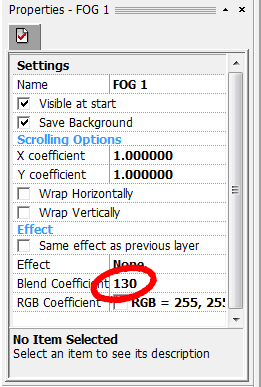

Well done! You have competed the tutorial!

10