OVERVIEW:
I have created for your four different fog objects. Each of which can be tiled seamlessly in all directions.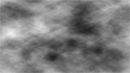
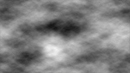

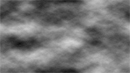
The images shown here have been resized and their actual size is 320x200. This is the same width and height of our window although this is not required. All that is important is that the images may be tiled. I will show you how to create your own fog images on the following page.
Each fog object will move in a different direction, shown below.


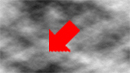

Each fog image is semi transparent and when overlapped, the movement ends up looking like this:
ALTERABLE VALUES:

| Alterable Value | Default | Description |
|---|---|---|
| Initial X | 0 | The stored initial X position of the object. |
| Initial Y | 0 | The stored initial Y position of the object. |
| Counter X | 0 | The value will keep track of how far the object has moved on the X axis. |
| Counter Y | 0 | The value will keep track of how far the object has moved on the Y axis. |

| Alterable Value | Default | Description |
|---|---|---|
| Initial X | 0 | The stored initial X position of the object. |
| Initial Y | 0 | The stored initial Y position of the object. |
| Counter X | 0 | The value will keep track of how far the object has moved on the X axis. |
| Counter Y | 0 | The value will keep track of how far the object has moved on the Y axis. |

| Alterable Value | Default | Description |
|---|---|---|
| Initial X | 0 | The stored initial X position of the object. |
| Initial Y | 0 | The stored initial Y position of the object. |
| Counter X | 0 | The value will keep track of how far the object has moved on the X axis. |
| Counter Y | 0 | The value will keep track of how far the object has moved on the Y axis. |

| Alterable Value | Default | Description |
|---|---|---|
| Initial X | 0 | The stored initial X position of the object. |
| Initial Y | 0 | The stored initial Y position of the object. |
| Counter X | 0 | The value will keep track of how far the object has moved on the X axis. |
| Counter Y | 0 | The value will keep track of how far the object has moved on the Y axis. |
3