Step 1: Blit the Keypad
Open entername.mfa and go to the frame editor (Ctrl+M). In the frame, you will see the Blitter object, plus 40 individual Keypad Character objects. The Keypad Character object contains all the characters of the keypad, stored as separate animation frames.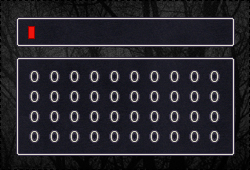
If you run the application, you will see each Keypad Character object cycle through each frame. But we don't want this. What we want is for each object to be paused on a different animation frame. This is achieved by storing a different sequential value in each object and setting its animation frame number to that value.
The Spread Value action assigns each instance of an object, a different value (stored in the alterable value you specify, in our case ID). These values are assigned sequentially, starting with the most recently created instance, which is set to the value you choose to spread, while older instances are set to progressively higher values.
Please create the following event:
- Start of Frame
 : Spread Value 0 in ID
: Spread Value 0 in ID : Force Animation Frame to ID( "
: Force Animation Frame to ID( " " )
" )
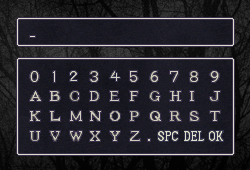
4