Step 7: Creating Specific Enemies
The following events demonstrate how to define the Skin on creation.- Upon pressing "1"
 : Create
: Create  at (0,0) layer 1
at (0,0) layer 1
 : Set Skin 1
: Set Skin 1
- Upon pressing "2"
 : Create
: Create  at (0,0) layer 1
at (0,0) layer 1
 : Set Skin 2
: Set Skin 2
- Upon pressing "3"
 : Create
: Create  at (0,0) layer 1
at (0,0) layer 1
 : Set Skin 3
: Set Skin 3
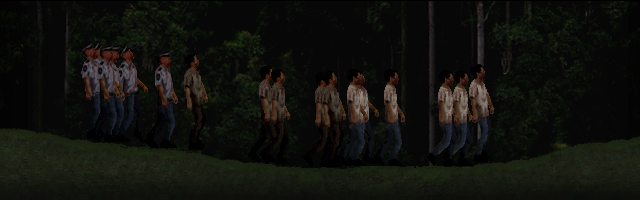
So there you have it, object skins stored in different animation directions. This method can be easily adapted to work with 4, 8 and 16 directional movements. Although, obviously the more movement directions, the less room there is for storing different skins.
You may also like to assign your objects other initial and fixed values depending on their skin value.
For example, a cop might have higher initial health due to body armour, while a woman might move faster because she is smaller etc.
Well done, you have completed the tutorial!

10