Step 3: Highlighting the Selected Character
We will use an alterable value called Selection to keep track of which Keypad Character is currently selected. To highlight the selected Keypad Character we can simply compare it's ID to the Current Selection.Now, please add the following events. Note, be sure to use Compare to one of the alterable values and not Compare two general values. There is a very big difference. For more information click here.
- ID of
 <> Selection( "
<> Selection( " " )
" )
 : Change animation sequence to Tileset 1
: Change animation sequence to Tileset 1
- ID of
 = Selection( "
= Selection( " " )
" )
 : Change animation sequence to Tileset 2
: Change animation sequence to Tileset 2
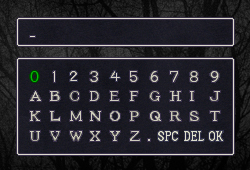
6